Lasering PCB enclosures

This week I used the laser to cut some holes in my enclosures to make way for switches, light pipes, etc. My previous attempts pre-hackerspace (with a dremel) were.. rough.

There had to be a better way! The big problem with using the laser was jigging the case in the laser in such a way that I could reliably and repeatedly cut in the perfect spot. After a few attempts I found a solution.
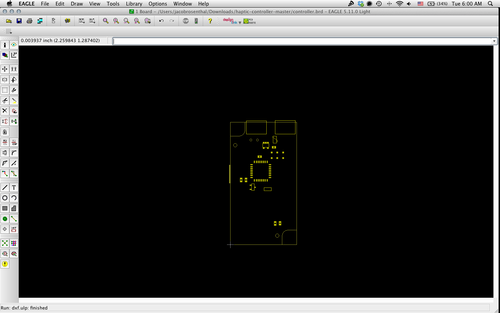
First I exported my front board dimension and mill holes from Eagle using run -> dxf.ulp, opened it in our laser program, mirrored it and adjusted some holes and sizes.
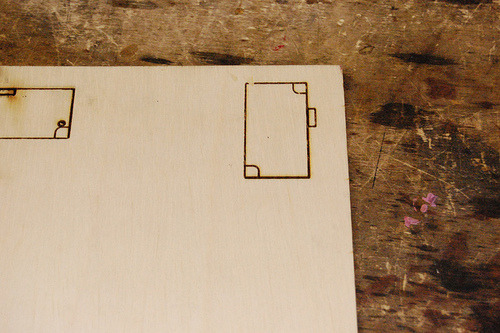
I grabbed a square piece of stock and dropped up the in the upper corner of the laser and homed the laser head. Now, by lasering that outline on my stock, I can take it out of the machine and put it back in the same place every time.
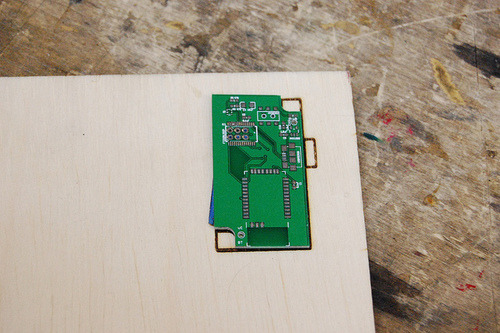
I can also match the PCB up over the top of the etch.

And, finally, since the PCB is designed to fit the case perfectly, I can just drop the case on top of the PCB.

Wonderful. I could still use a method to cut cleaner on the other 4 sides, but for now Im happy doing a little bit of clean up work and having my cuts be entirely though the case.